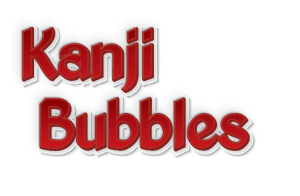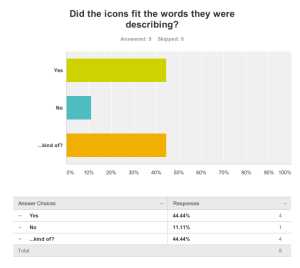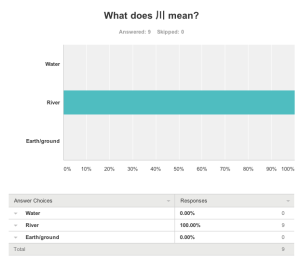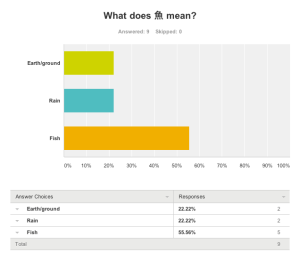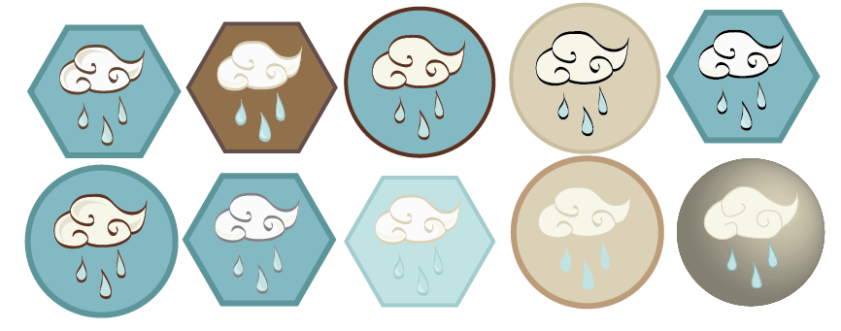Throw in this tutorial because it looks pretty awesome and seems to give a nicer result than the actual 3D effects that Illustrator has to offer. I tried it out with not so fantastic results, but it’s looking closer to a social game title than it was before, being flat, so we’ll see where it goes and whether it needs a little more ‘bounce’. I’m kind of loathe to help it leave the baseline though. Also the colours really really need adjusting but I’m not goign to bother with that right now because my colours aren’t necessarily final anyway.
Month: August 2014
More Survey
Survey results from Prototype One
There were nine responses to this survey.
Overall, everyone said that the aim of the game was clear, and had no or very little trouble figuring out what to do. Four out of the nine commented without prompt that they liked the art style. One person seemed to have trouble with the shooter, and someone else had trouble with finding the ‘play game’ button – may be some minor issue with screen size?
Multiple instances of people finding the kanji being hard to learn and recognise to begin with – more focus should be given to the introduction of symbols and kanji to make the learning curve not so steep. Perhaps start the symbols off in colour, or with English words beneath, and then adjust after a few rounds.
Other things to adapt:
– make the pointer shorter
– slingshot physics like Angry Birds (I’ll probably say no to this one, as the point is to connect the symbols to the kanji faster and this would simply make the game more difficult)
– groups of same symbol should die together
– kanji no longer spawns if there is no symbol instance of it on screen
– symbols drop if not connected by anything above
– confusion over health bar, drains too fast and can keep playing after empty.
So most of these I was planning on doing anyway, they just involve more complicated code structure so I didn’t get around to it. It’s good to see suggestions of these things, though. Considering the health – well, it’s not health, it’s just score, so perhaps simply putting in a timer and then giving a star mark at the end would be more appropriate/less confusing. I’ll see if I can set that up for the next prototype.
So, I didn’t get any great revelations, but all in all a successful first test. I’ll work on those things and the introduction of kanji, and then maybe contact someone to see if I can find a person willing to speak the words for me (hopefully native).
Bubbles Online!
After a couple of days of painful failure I have finally managed to get my first prototype up in an accessible place. Finally. So I will throw the link here so I don’t somehow lose it in the internet ether.
kanjibubbles.bitballoon.com
Publishing an App…
Is a pain in the ass. Seriously. Not sure whose computer I’m going to steal in order to get this program to work, because I really don’t want mavericks on my machine, but it’ll work somehow. I’ll just have to get my game up to first prototype standard first, and then work from there. Anyhow, stashing some more links here so I don’t have to keep so many dang tags open.
Android Games with Crosswalk < how to use XKD
Design for Multiple Screen Sizes < improve and make changes now
Indie Game Development Process < useful for production and marketing purposes
N5 Kanji
I’ve separated the first 100 kanji to learn into levels and wider level sets, and I figured I should put them here because it’s a pain in the ass to keep looking through my book for things like this. And it doesn’t help that I wrote them upside down. This is not necessarily the order in which they would appear in a final rendition of the game.
Nature Set:
1. water/ground/rain/river/fish
2. mountain/heaven/spirit/sky/rest
3. sun/noon/outside/book/person
4. moon/fire/flower/big/white
Suburban Set:
1. read/write/learn/understand/school
2. now/day/hour/week/year
3. yen/talk/store/buy/money
4. car/street/station/company/name
Quantities Set:
1. 1/2/3/4/5
2. 6/7/8/9/10
3. one hundred/one thousand/ten thousand/many/few
4. half/small/each/previous/long
Travel Set:
1. new/country/say/language/meet
2. north/south/east/west/electricity
3. eat/drink/live/right/safety
4. go/stand/see/hear/what
People Set:
1. mouth/eye/hand/foot/ear
2. child/man/woman/father/mother
3. old/friend/come/in/out
4. up/down/front/back/inside
5. left/interval/high/I (watashi)/I (boku)
Pissed Off
So for the last two days Construct 2 has managed to corrupt my files (thanks so much, Virtual Box) forcing me to start over again each time. Which is a huge pain in the ass. I hate windows. It’s not entirely difficult, but it is time consuming, frustrating and morale destroying on a spiritual level. ANYWAY. In the likely event it f#@^s up again, this is very important:
https://www.scirra.com/tutorials/450/timers
…even though I never managed to get that working as well as I wanted anyway. It would be easier if I didn’t have to start from scratch every day.
Symbol Design
I’m looking at flat vector style illustrations for the symbols, because it’s a clear, clean style and makes the symbols easy to distinguish. I’m also looking at making them hexagon instead of circular, as this makes the game different from all the other hundreds of bubble games out there and I think they’ll fit nicely into each other, like a hive.
I considered for a while attempting to make the symbol match the shape of the kanji it represents as much as possible in order to heighten the connection in the user’s brain, but I found to do that is quite difficult and it is probably better to have a symbol whose meaning is clear rather than something that may not be so obvious but fits the shape of the kanji it represents.
Learning and Context
This is tangential to what I’m doing and reaches way back into research rather than game development, but it relates to what I’d love to do so here it is.
This teacher says this: “Every year I get the question in class, ‘When are we gonna have to use this?’ And my answer to that question is, ‘You’re not.’ That’s not the point. By doing math, we are carving neural pathways that otherwise wouldn’t have been there. Grappling with problems like this makes us better problem solvers, and by extension, better human beings.”
It is really important to understand why you are learning something, and this simple use of a puzzle means that students have to apply their current knowledge built by textbook exercises to a new area.
Watercolour Tutes
I forgot the add to the last post – but sadly I am neither good at Photoshop nor watercolour, so I had a bit of a dig around and found these, which look like pretty awesome tutorials. So after I’ve one a bit of coding to try and set up a level prototype, I’ll have a play around with these and see what I can come up with.
http://www.simplymessingabout.com/2013/04/it-not-about-brush-digital-watercolor.html
http://danidraws.com/blog/2006/12/27/create-a-watercolor-painting-in-photoshop/